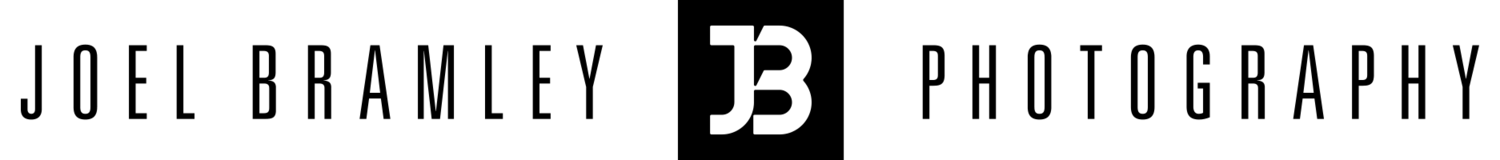How I capture lightning now
The second storm this year I find myself once again not using a tripod and replying on a mode on my camera called Pro Capture enabling the capture of 60 RAW photos per second, this allows me to capture not olnly rhe bright bolt but also a lot more showing the bolt grow.
Composite of six photos blended in Photoshop, image is available for purchase.
The final image above took over an hour to complete, mostly due to the fact that I was shooting hand held so the position of everything was a little different even after doing the layer alignment in Photoshop. Most of the issues were with the trees, because the lightning is right near them and I was moving between bursts there was more ghosting than I’d like so selecting just the parts from each layer to get the cleanest trees is where most of my time was spent.
I don’t have lightning trigger, it has been on the list as something to get but I am not sure I really need one. The Pro Capture mode allows me to capture multiple exposures of the one lightning bolt which is really interesting to look at afterwards. To my knowledge this is not something that a lightning trigger can do. So for now I’ll be replying on Pro Capture and trying to use a tripod so the post work on blending images is a lot smoother.
The gallery below shows the brightest frame from each bolt that I was able to capture (missed one that is in the video) including a few photos before the lightning.
I did shoot a little bit of video on the GoPro and I’ve put in every photo that captured a lightning bolt, each one displayed in order for half a second in the video below. So you can watch and experience the storm close to how I did!